Packed Full Of Features
TRAKR just got better — new tools, smarter tracking, faster recovery! 👉 See all updates
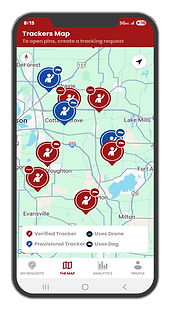






2005
Approved TRAKRS
553
Provisional TRAKRS
191
Drone TRAKRS
Official App Of
United Blood Trackers & American Blood Trackers Association
The following State Networks strongly encourage hunters to use the TRAKR app whenever they're in need of tracking/recovery services.
TRAKR Apparel Now Available!
Help keep the app free by purchasing apparel or subscribing to the app analytics.
All Products

COMMON QUESTIONS
The Industry-Leading Trakr App Is Here to Help
The TRAKR app is 100% free for both hunters and trackers to use and connect with each other for tracking purposes. Bonus features, such as the ANALYTICS, can be accessed by purchasing an optional, monthly or yearly subscription.
In most cases, Tracker Accounts are approved in a day or two for a "Provisional" account. Once we complete the vetting process and confirm that a tracker is an ideal candidate for TRAKR, then your account will be upgraded to a regular tracker account. The full vetting process can take days or weeks to complete.
We’ve built a rating and review system right inside the app. Before you ever select your TRAKR, you can see who works well with hunters, and who could use some improvement. Gone are the days of blindly selecting a tracker based on which one is first to return your call.
Still have a question? Ask your question here
We’re a team of die-hard hunters & trackers. Not only do we have over 100 years of combined hunting experience, but we all are passionate about making hunters more efficient.




.png)





















